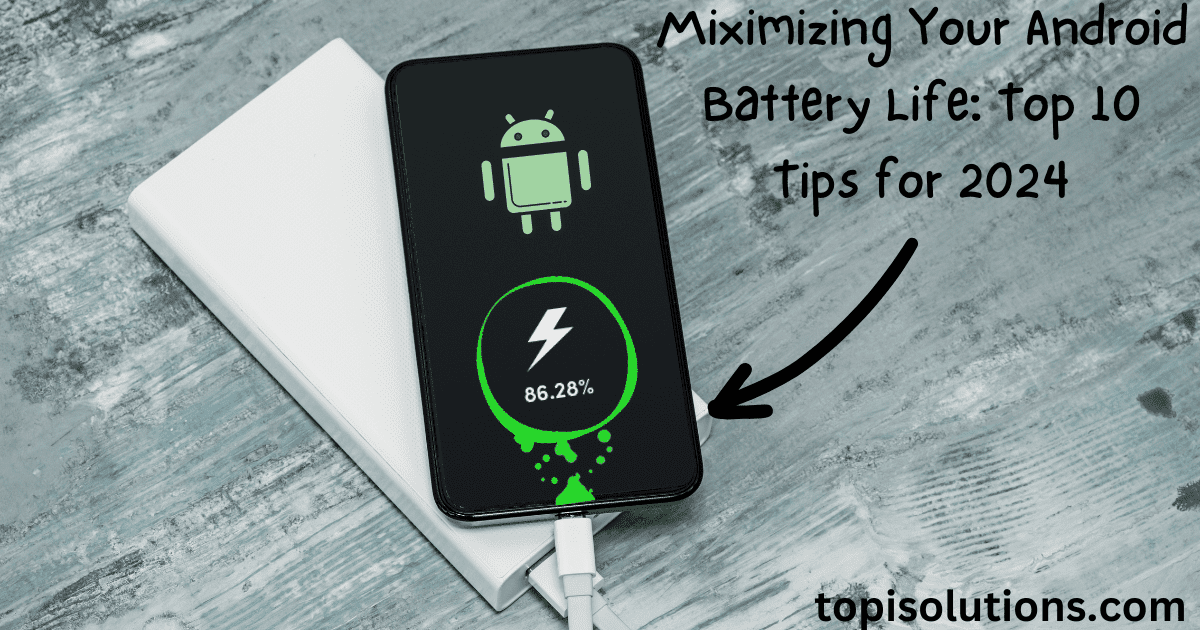Introduction:
Miximizing Your Android Battery In today’s fast-paced digital world, smartphones have become indispensable tools for communication, productivity, and entertainment.
They are convenient, but you have to constantly watch out for your battery’s life. Android users now Miximizing Your Android Battery have more options than ever to maximize the battery life of their devices thanks to technological improvements. The following useful advice can help you Miximizing Your Android Battery of your Android phone in 2024.
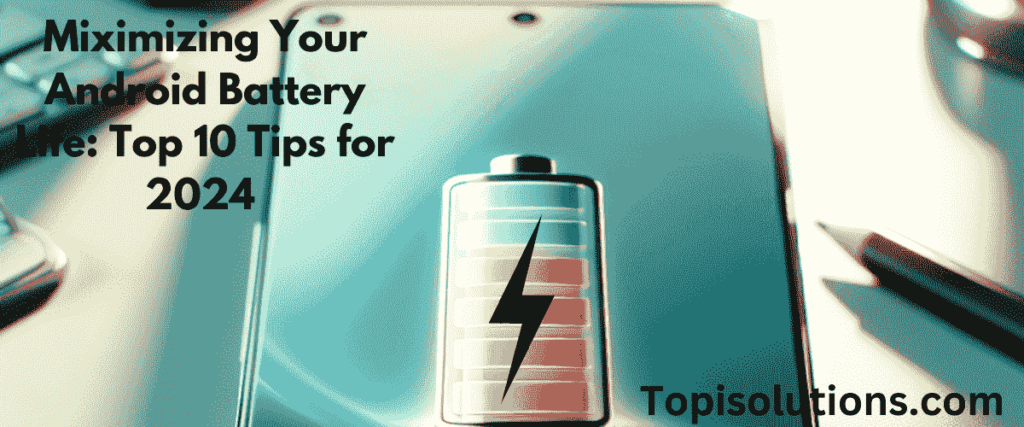
- Environment affects
- Manage Background Apps
- Disable Location Services
- Enable Battery Saver Mode
- Limit Push Notifications
- Use Dark Mode
- Optimize Connectivity
- Update Apps and System
- Manage Sync Settings
- Monitor Battery Usage
ALSO READ:Android 15 beta 2, 9 New Crazy Features You Must Try
1.Environment affects
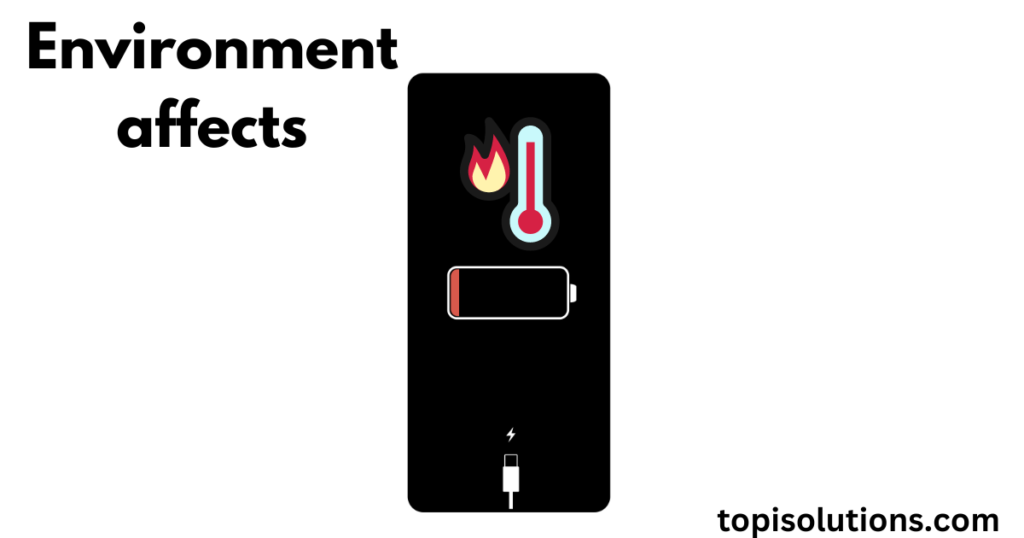
A hot, sunny environment affects your battery, reducing its battery life to such an extent that if your battery is heated for 1,000 cycles, it will drop 800 times.
If you use your battery or your phone in high heat or place it in a hot place, I have also seen people put the phone in a hot pot while working in the kitchen or on it.
Put it aside, the more your phone heats up, the more its battery will deteriorate and the less it will last.
2.Manage Background Apps:

A lot of apps use up battery life by running in the background even when you’re not using them. Take charge by manually ending pointless background programs or by restricting their background activity with Android’s built-in battery efficiency feature. You may greatly increase your device’s battery life without sacrificing functionality by doing this.So checkup the daily usage of your background applications and put down in sleep mode right now.
3.Disable Location Services:

While location services are necessary for some programs, including as navigation and maps, leaving them enabled all the time will quickly deplete your battery. When location services are not required, think about turning them off or moving to battery-saving mode, which uses less power by depending on less precise location data.
4.Enable Battery Saver Mode:
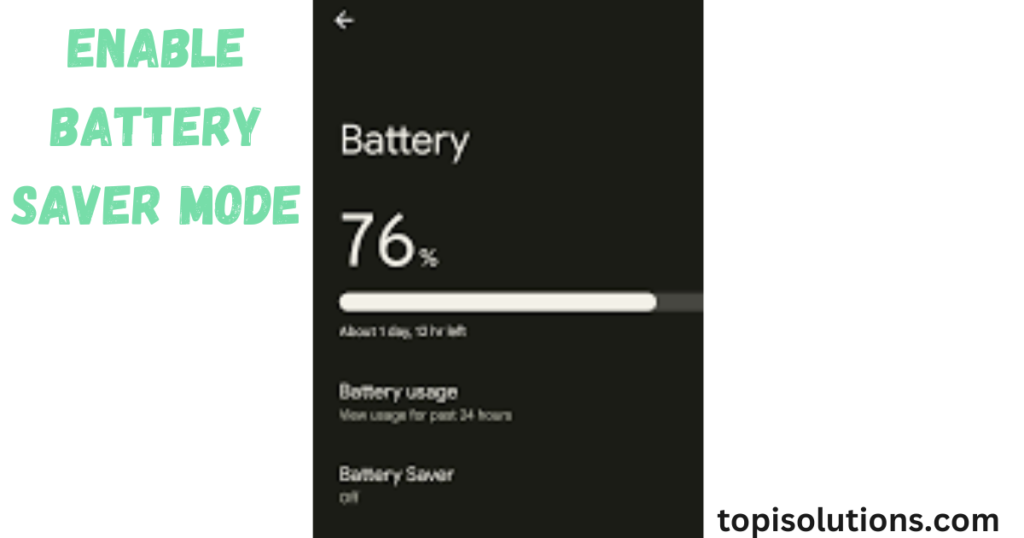
A battery saver option is built into Android smartphones to help you make the most of your battery when it’s getting low.
In order to reduce power consumption, this mode automatically modifies a number of parameters, including screen brightness, CPU performance, and background program activity. Battery saver mode can be set to turn on automatically when your battery reaches a specific level or you can activate it manually.
5.Limit Push Notifications:

Your phone uses battery life and wakes up the screen each time it gets a push notification. Examine your app notification settings and turn off push notifications for any superfluous apps to minimize needless battery consumption. You’ll save battery life and reduce distractions from continuous notifications by doing this.
6.Use Dark Mode:

In addition to being gentler on the eyes, dark mode can extend battery life,
particularly on gadgets with OLED or AMOLED screens. A dark mode theme can dramatically cut power consumption and
extend battery life because dark pixels use less energy to illuminate than bright ones.
7.Optimize Connectivity:

While helpful, features like Bluetooth, NFC, and Wi-Fi can waste your power if they are left on when not in use.
When not in use, turn these functions off to save battery life.
If you’re in a location with spotty network service, you may also want to try utilizing airplane mode to stop your smartphone from continuously looking for a signal.
8.Update Apps and System:
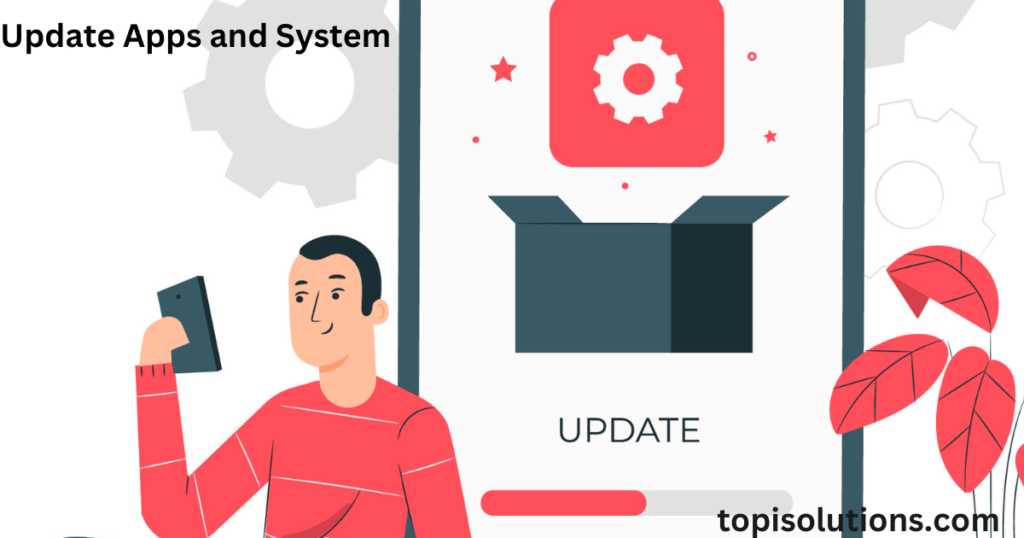
Updates are often released by developers to enhance energy economy and increase app performance.
To benefit from these enhancements and guarantee that your device is performing as efficiently as possible,
make sure your operating system and apps are up to current.
9.Manage Sync Settings:
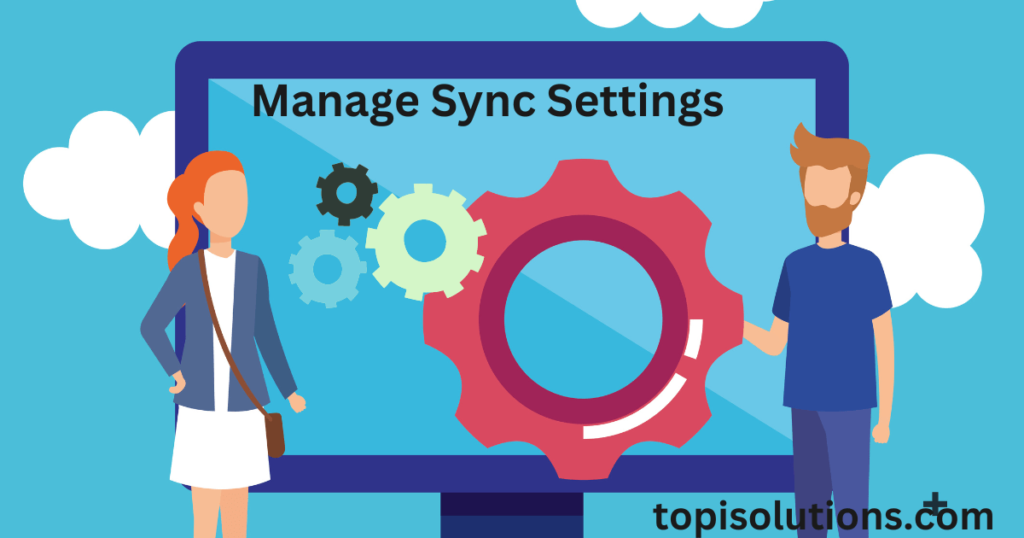
While real-time data syncing might be useful, it can also quickly deplete your battery,
particularly if you have a lot of apps that are syncing in the background.
Apps like email, social media, and cloud storage can have their sync settings changed
to sync less often or only when your smartphone is charging in order to save battery life.
10.Monitor Battery Usage:
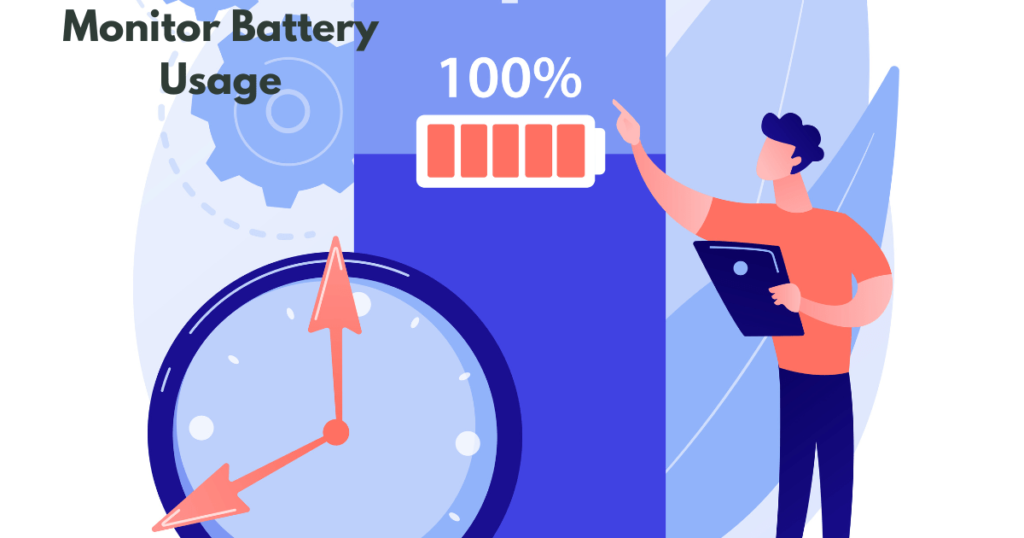
Android provides detailed insights into battery usage, allowing you to identify which apps or services are consuming the most power.
Take advantage of these insights to identify power-hungry apps and take appropriate action,
such as limiting their usage, optimizing settings, or uninstalling them if necessary.
Get the most life from your Android device’s battery please check the google suggestions click here.
Conclusion:
By following these tips, you can optimize your Android device’s
battery life and ensure that it lasts as long as possible throughout the day.
While modern smartphones continue to push the boundaries of technology, efficient battery management remains crucial for a seamless user experience.
With a few simple adjustments and mindful usage habits,
you can make the most of your Android phone’s battery life in 2024 and beyond.