- 1 INTRODUCTIONS:
- 1.1 Breakdown of Topics
- 1.2 Comparative Analysis Available
- 1.3 Aesthetic Changes in One UI 7
- 1.4 Refreshed Samsung Icons
- 1.5 Updated Battery and Font Design
- 1.6 Widget Design Enhancements
- 1.7 Minor Changes to Smart Select
- 1.8 Galaxy AI Animation Updates
- 1.9 Interaction Changes: Quick Panel and Notifications
- 1.10 Revamped Quick Panel Layout
- 1.11 Where to Download Samsung One UI 7.0 Beta Update
- 1.12 One UI 7.0 Eligible Devices
- 1.13 How to Check Eligibility
- 1.14 Note
- 2 Samsung’s One UI 7.0 stable release:
- 3 Conclusion:
INTRODUCTIONS:
One UI 7 Is Finally Here

One UI 7.0 Beta – Exciting New Features | Samsung,Today’s the day One UI 7 is here, and we have the exclusive hands-on! Welcome back to topisolutions.com.
You’re here,Samsung has finally taken the wraps off this software after delaying it and delaying it and working on it for months.
We now can go deep into this bit of software and show you what all the changes are, what’s new, what’s missing, and what to look forward to.
ALSO READ: Which is the Top Best Andorid UI skins in 2024.
Breakdown of Topics
I’m going to break it down by a few things. I’m going to look at the visual design of One UI 7.
I’m also then going to look at how the interaction has changed with some of the things like the Quick Panel, for example.
I then want to look at the new features and the camera because that has got a massive overhaul. So I want to look at that and then just some of the random stuff that I’ve found that’s deep hidden in the settings.
Comparative Analysis Available
We also have another Article comparing Which is the Top Best Andorid UI skins in 2024, so you can go check that out Top also read after this so you can compare them side by side.
Aesthetic Changes in One UI 7
First of all, the visual aesthetic things are different. The first thing that strikes you is the app icons have changed. You can see it straight away on my home screen.
The Calculator has this much fresher sort of look about it. It’s got some more striking sort of colors. But even the Galaxy Store, the Dialer app, Samsung Internet, and Samsung Gallery—I really like the Samsung Gallery icon.
Refreshed Samsung Icons

If you head into the Samsung folder, you can really stand take a bit of a look at it. Bixby icon’s got a fresh color. The Camera icon is not red anymore.
Samsung Health has remained the same. Modes of Routines looks a bit fresh. Samsung Notes, My Files, PenUp they all kind of have a bit of a visual redesign to go with the new aesthetic of One UI 7.
Updated Battery and Font Design
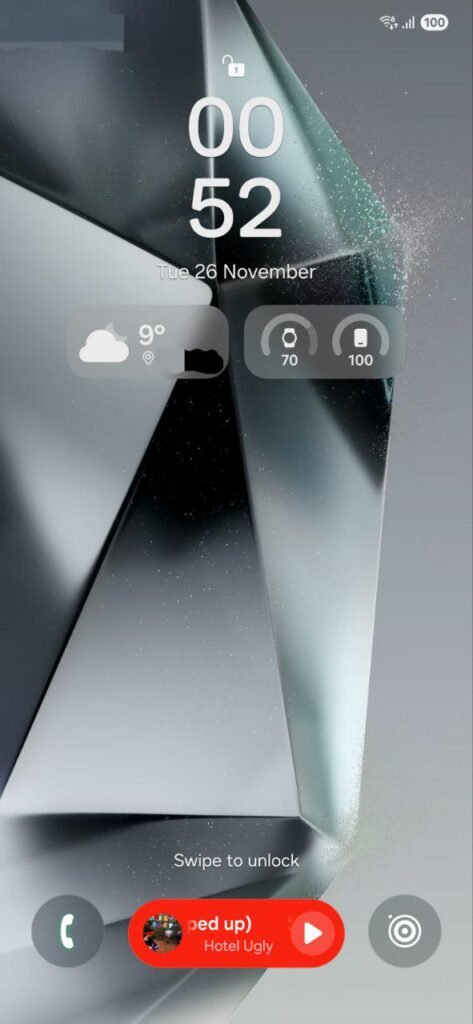
The other thing you notice too is the battery icon now has the number inside the battery. It’s like a round icon, and the font’s a little bit different at the top too for the time. Samsung has really gone and changed a lot of the visuals.
Widget Design Enhancements

You can also notice that with the widgets. You can see my widget stack here. The normal widget was the outline that is there, whereas now you’ve basically got no borders around it. When you pinch out and go into widgets, you kind of get to see a little bit of their new rounded design that Samsung has created for this new One UI 7 aesthetic.
Minor Changes to Smart Select
There are some other visual changes to existing features. For example, Smart Select has got some really minor visual changes.
The glowing effect is still there, but it’s constant. When you do circle around something, every option is there. Samsung hasn’t hidden anything like sketched image.
You see three dots is a bit more of a sort of accessible way. You’ve got Create GIF, which has come back via the Smart Sight update previously, but everything is now in place as opposed to before when it wasn’t.
Galaxy AI Animation Updates
A lot of the animations and interactivity for Galaxy AI have visually changed too. For instance, if I go into creating a message here and hit the Galaxy AI, you can see a bit of a visual change there for how it’s laid out.
Interaction Changes: Quick Panel and Notifications
The way you interact with One UI has changed. Samsung has separated the Quick Panel and Notification Panel. A swipe down anywhere on the screen brings down the Notification Panel.
If you want to access the Quick Panel, there are two things you can do: swipe to the left and the Quick Panel’s there, or swipe from the top-right corner to bring the Quick Panel down.
Revamped Quick Panel Layout
The Quick Panel looks completely different. What we’ve got here is still the Wi-Fi and Bluetooth toggles. You’ve still got the settings, the power, and the edit button, which we’ll get into in a moment.
But you’ve got here now an expanded Quick Panel option to show you all of the toggles, which rather than swiping through them, they just now appear in a long list.
Where to Download Samsung One UI 7.0 Beta Update
You can download the Samsung One UI 7.0 Beta update by following these steps:
- Install the Samsung Members App
- Ensure you have the Samsung Members app installed on your device.
- The app is available for free on the Google Play Store or Galaxy Store.
- Check for Eligibility
- Only specific devices, such as the Galaxy S24 series, are eligible for the beta.
- The beta program may not be available in all regions. Commonly supported countries include the United States, South Korea, India, and Germany.
- Sign Up for the Beta Program
- Open the Samsung Members app.
- Look for the One UI Beta Program banner on the app’s homepage.
- Tap on the banner and follow the instructions to enroll.
- Download the Update
- Once enrolled, go to Settings > Software Update > Download and Install.
- The One UI 7.0 Beta update should appear if your registration is successful.
- Backup Your Data
- Before installing, backup your device using Samsung Smart Switch to prevent data loss during the update.
- Install the Update
- Download the update and follow the on-screen instructions to install it.
If the beta isn’t available in your region yet, keep an eye on announcements in the Samsung Members app or Samsung’s official website.
One UI 7.0 Eligible Devices
Samsung’s One UI 7.0 update will primarily be available for flagship and mid-range devices. Below is a list of devices expected to be eligible for the update, based on Samsung’s typical update policy:
Galaxy S Series
- Galaxy S24, S24+, S24 Ultra
- Galaxy S23, S23+, S23 Ultra
- Galaxy S22, S22+, S22 Ultra
Galaxy Z Series (Foldables)
- Galaxy Z Fold 6, Z Flip 6 (upcoming models)
- Galaxy Z Fold 5, Z Flip 5
- Galaxy Z Fold 4, Z Flip 4
Galaxy Note Series (if supported)
- Galaxy Note 20, Note 20 Ultra (final updates expected)
Galaxy A Series
- Galaxy A54, A53, A52, A52s
- Galaxy A35,A34, A33,A24,A15,A16,A14
- Galaxy A73, A72
Galaxy M Series
- Galaxy M54, M53
- Galaxy M34, M33
Galaxy Tab Series (Tablets)
- Galaxy Tab S9, Tab S9+, Tab S9 Ultra
- Galaxy Tab S8, Tab S8+, Tab S8 Ultra
Other Supported Devices
Some additional mid-range or budget devices that were released in 2023-2024 may also receive the update, depending on Samsung’s software policy.
How to Check Eligibility
To confirm if your device is eligible for One UI 7.0:
- Open the Samsung Members app.
- Check for announcements about One UI 7.0 in the app’s news section.
- Visit Samsung’s official software updates page for your region.
Note
Eligibility depends on Samsung’s software rollout schedule and region-specific policies. Older devices nearing the end of their update cycle may not be supported.
Samsung’s One UI 7.0 stable release:
The stable release of Samsung’s One UI 7.0 is anticipated alongside the Galaxy S25 series launch, likely in early 2025, around January or February. Samsung has promised significant updates in design and user experience, aiming to enhance usability and aesthetics. While the beta program is rolling out gradually, the stable version will bring refined features and broader compatibility. Stay tuned for official announcements as the release approaches to ensure your device gets the update smoothly.
Frequently Asked Questions (FAQs)
Q1: What is One UI 7.0 Beta?
A: One UI 7.0 Beta is Samsung’s preview software update, allowing users to test new features, designs, and improvements before the official release.
Q2: Which devices support One UI 7.0 Beta?
A: The beta is typically available for flagship Galaxy devices like the S24 series and others. Check Samsung’s official website for the exact list.
Q3: How can I join the One UI 7.0 Beta program?
A: You can register through the Samsung Members app if the beta is available in your region.
Q4: What are the new features in One UI 7.0 Beta?
A: Key updates include a revamped visual design, improved widget customization, enhanced quick panel interactions, and a more fluid app drawer experience.
Q5: Are there any known issues with One UI 7.0 Beta?
A: Being a beta version, some users may experience bugs, app crashes, or performance issues. It’s not recommended for primary devices.
Q6: Can I roll back to a stable version after installing the beta?
A: Yes, you can downgrade to the stable version via Samsung Smart Switch, but it may require a factory reset.
Q7: Is One UI 7.0 Beta safe to use?
A: While generally safe, beta software can have risks, including data loss or compatibility issues. Backup your data before installing.
Q8: When will the stable version of One UI 7.0 be released?
A: Samsung typically releases the stable version a few months after the beta testing phase, but exact dates vary.
Q9: Does the beta include all features of the stable version?
A: Not always. Some features may be missing or incomplete and will be finalized in the stable release.
Q10: Will One UI 7.0 improve my device’s performance?
A: The update aims to enhance performance and usability, but beta versions may have occasional lags or bugs.
Conclusion:
Samsung One UI 7.0 Beta brings an exciting array of new features, a fresh design aesthetic, and improved interactions, marking a significant step forward in user experience. However, like any beta release, it isn’t without its flaws—minor bugs and potential usability concerns may surface as users dive into the software. Overall, it’s an ambitious update that showcases Samsung’s commitment to innovation while leaving room for further refinements before the official rollout.

